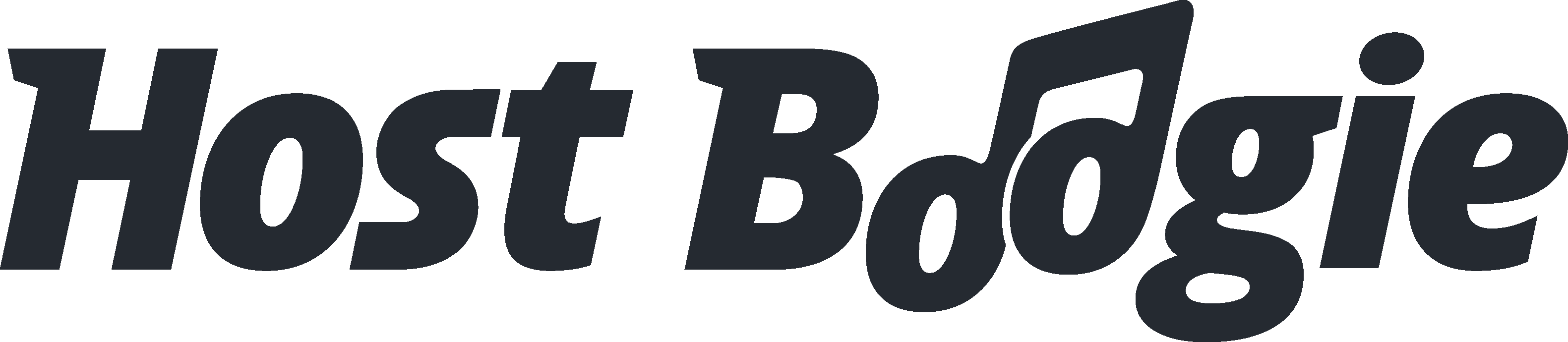2. In the "Domains" section, click on "Subdomains" Icon.
3. Under the "Modify a Subdomain" list you can see a list of subdomains.
4. Click the "Remove" option under the "Actions" tab.

5. You will receive a warning that you are removing a "subdomain.example.com". You will need to click on the "Delete Subdomain" button to remove your subdomain permanently.